The first step in that direction (actually the second; the first step being the installation of the database itself) would be to create an EUL on the XE database.
I created a user named 'aa' using trusty SQL*Plus and gave it the privileges required by Discoverer (you can get a list of the privileges in the Discoverer doc guide - link to Discoverer Administrator doc on OTN).
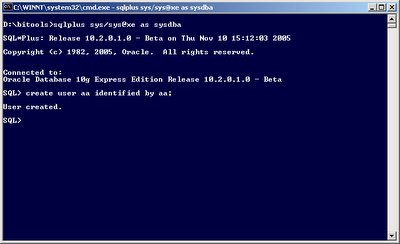
The first hurdle obviously was to see if Discoverer Administrator could even connect to XE (I couldn't think of any obvious reasons why it shouldn't).
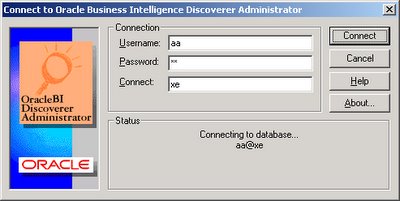
The connection was successful! The screen where Discoverer asks you to create an EUL is not here; I chose to create an EUL. Discoverer initiated the process of creating the EUL tables and views, and then populated them with default data.
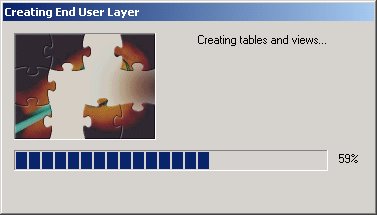
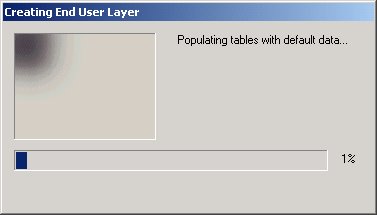

Once the EUL created successfully, the next step was to import the default Video Stores EUL. Actually, I didn't need to perform this step; I could have created a business area by hand, but this is simply convenient and quick.
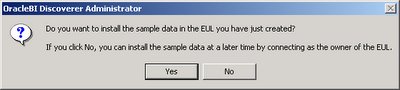 The Video Stores sample data installation also proceeded smoothly.
The Video Stores sample data installation also proceeded smoothly.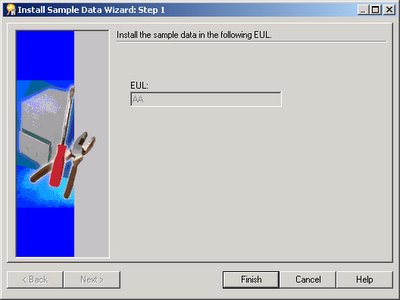
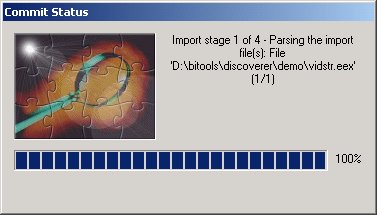
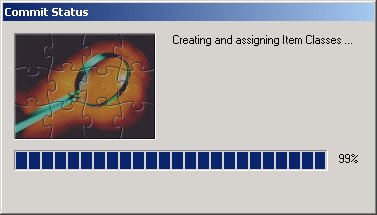
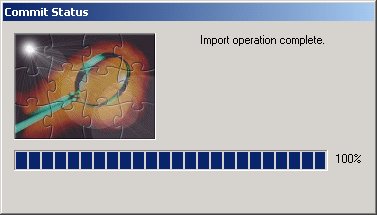
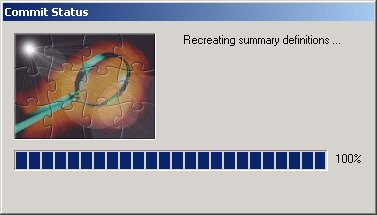
 After this dialog, I quickly verified that all folders - simple, complex, and custom, hierarchies, LOVs, and summaries were correct. With the successful EUL creation and sample data import, I was now pretty confident that Plus / Viewer would work without issues. Some of the things I now wanted to check there were creation, sharing, scheduling, summary redirection, analytic calcs. On to the third post soon.
After this dialog, I quickly verified that all folders - simple, complex, and custom, hierarchies, LOVs, and summaries were correct. With the successful EUL creation and sample data import, I was now pretty confident that Plus / Viewer would work without issues. Some of the things I now wanted to check there were creation, sharing, scheduling, summary redirection, analytic calcs. On to the third post soon.Previous related post: Oracle XE Database and Discoverer - 1 - Installing XE