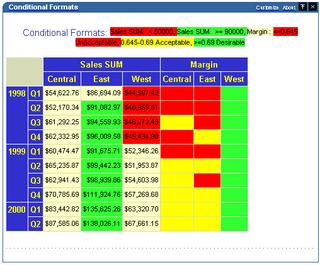Removing it is relatively simple – provided you are willing to indulge in a little bit of UIX editing. Ok, so it not supported, nor would I advise you to go about hacking your way through UIX files. But, if you feel confident enough, this is a relatively simple exercise.
You can read my earlier post about UIX and the caveats that apply.
This is a Discoverer worksheet portlet, with the date-time stamped at the bottom right corner.
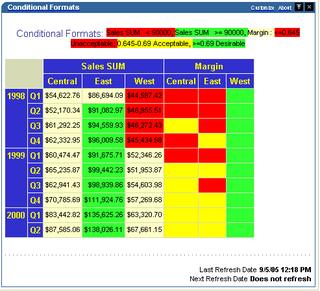 If you want to remove this from the Discoverer worksheet portlet – i.e. if you do NOT want this value to appear on ANY Discoverer worksheet portlet, you have to modify one file. The file name is ‘show_worksheet.uix’ and is located under your Oracle home's
If you want to remove this from the Discoverer worksheet portlet – i.e. if you do NOT want this value to appear on ANY Discoverer worksheet portlet, you have to modify one file. The file name is ‘show_worksheet.uix’ and is located under your Oracle home's
Make a backup of this file BEFORE you do anything further.
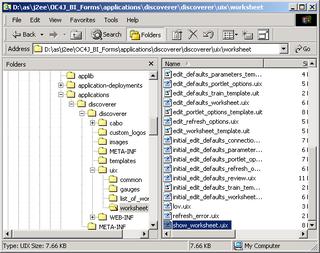
Now that you have made a backup of this file, open it using a text editor like Notepad, TextPad, JEdit, etc…
Look for the lines highlighted above (hint: search for the string ‘refresh contents’).
Delete the highlighted lines as shown above.
Save and close your file.
Re-start your OC4J_BI_Forms instance (use your OEM App Server Control for that).
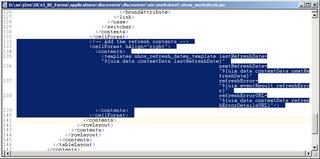 Refresh your Portal page (you may need to close your browser and re-login to Portal in case you have issues with your browser cache).
Refresh your Portal page (you may need to close your browser and re-login to Portal in case you have issues with your browser cache).
You can also choose to remove this date-time for all kinds of Discoverer portlets – List of Worksheets and Gauges portlets too, but that is a post for another day (relatively simple, actually).