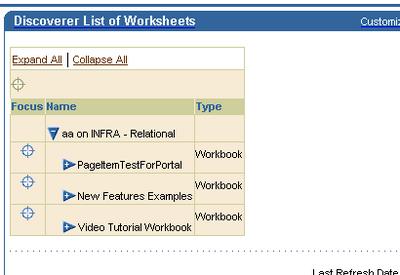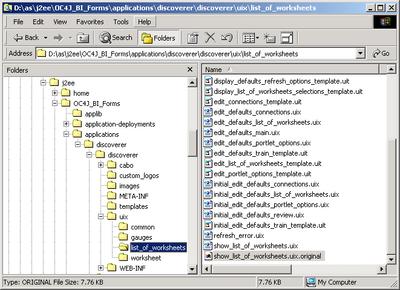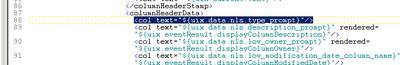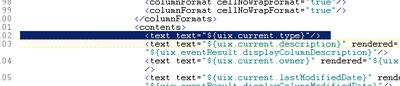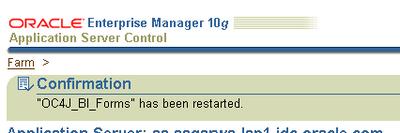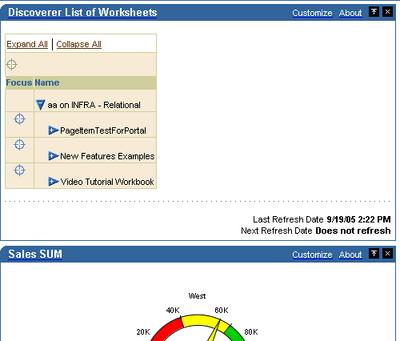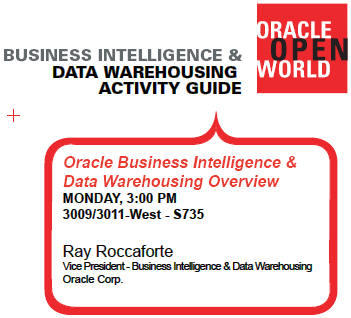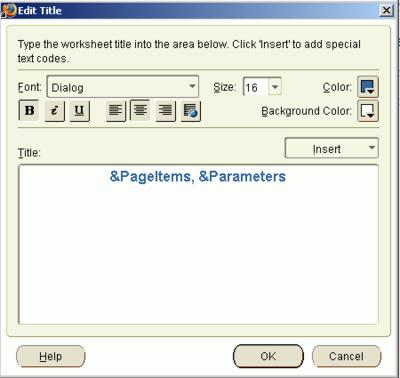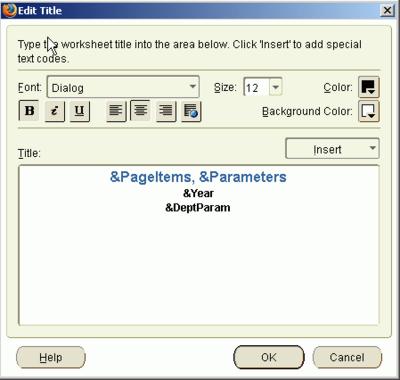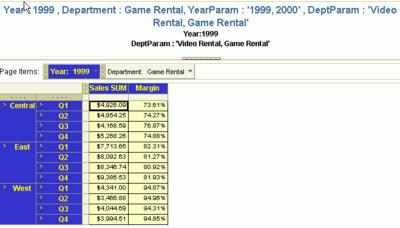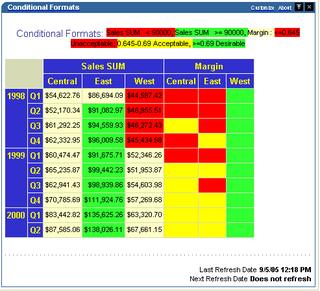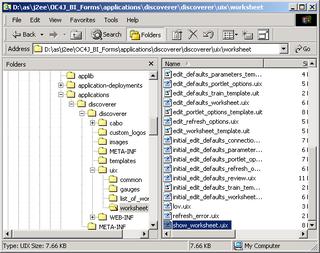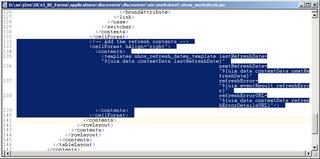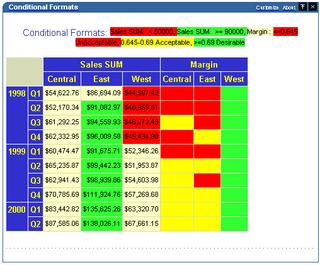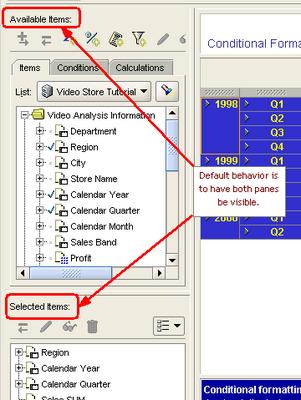But, unknown to many, there is still a way available to get the same functionality, albeit only for the Excel export format.
Here's how:
Assume that I have the following workbook and worksheet:
Workbook name: SalesReports
Workbook identifier: SALESREPORTS
Worksheet name: Margins
Worksheet identifier: 1
Connection id: cf_a102 (I am using a public connection here).
You can view the information below in the workbook screenshot from Discoverer Plus (as you know you can get the worksheet identifier by right clicking the worksheet tab and clicking 'Worksheet Properties')
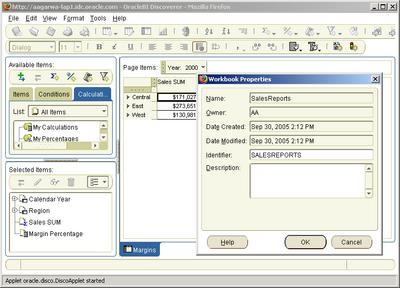
First let's run this worksheet through a regular IQY export (you can use either Plus or Viewer, doesn't really matter).
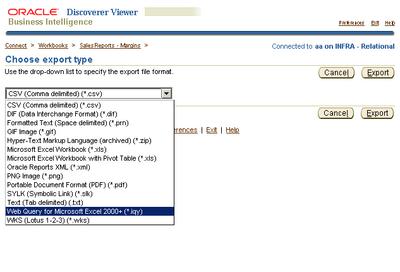 After the export operation has completed you can open the generated file (in my case Margins.iqy) in Excel.
After the export operation has completed you can open the generated file (in my case Margins.iqy) in Excel.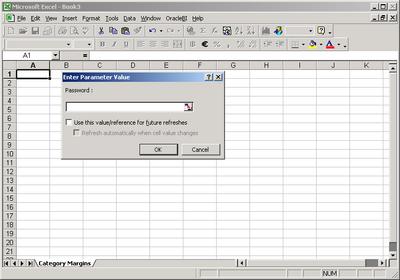 The query is run, and the data retrieved and displayed as shown below:
The query is run, and the data retrieved and displayed as shown below: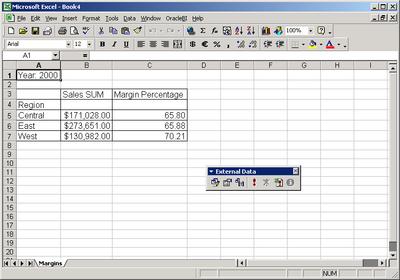
Now comes the interesting part. You would have saved the IQY file on your computer (if not, re-run the export, and this time save it to some folder on your computer). Open this file in a text editor like Notepad, TextPad, JEdit, etc... This is how the file will look like:
WEB
1
http://myhostname.com/discoverer/viewer?
&connectionKey=cf_a102&worksheetName=SALESREPORTS/1&webQueryExport=yes&&password=["password","Password :"]
You can see that apart from a small amount of IQY specific stuff like the first line with 'WEB' or the last parts of the URL with the '[' braces, etc... it should become apparent that you can extract the URL portion of it and past it into your browser.
The URL that I extract is http://myhostname.com/discoverer/viewer?
&connectionKey=cf_a102&worksheetName=SALESREPORTS/1&webQueryExport=yes
As you would expect, the query is run and the data displayed in your browser.
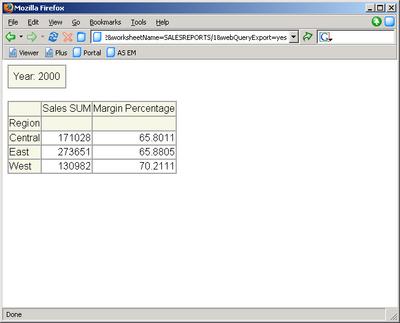 To abstract from the above example, if you do want to generate an XLS export of a Discoverer worksheet using URL parameters, you can do that, and the relevant URL would be:
To abstract from the above example, if you do want to generate an XLS export of a Discoverer worksheet using URL parameters, you can do that, and the relevant URL would be:http://[your host name]:[port number]/discoverer/viewer?
&connectionKey=[connection id of the public connection]&worksheetName=[workbook identifier]/[worksheet identifier]&webQueryExport=yes
So, the URL export functionality is still present, though in a limited form.