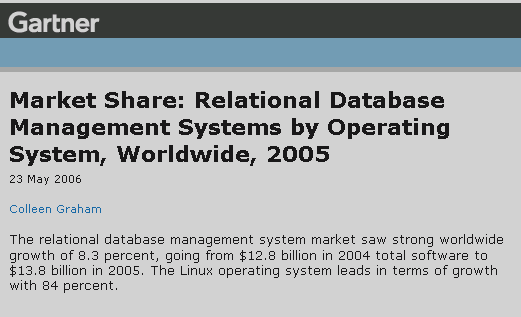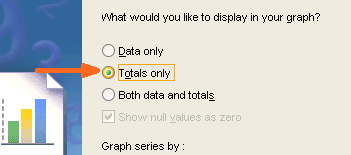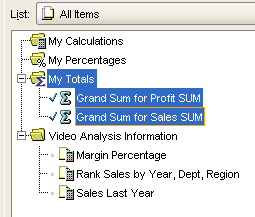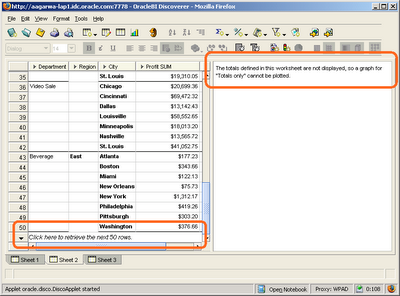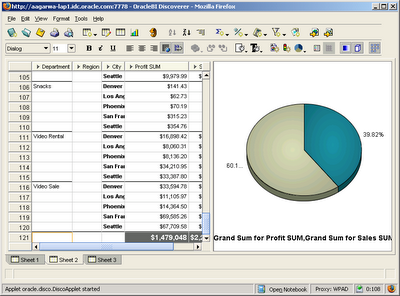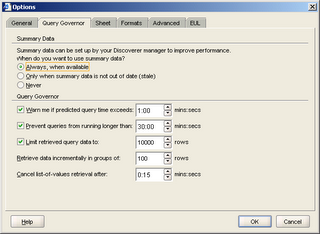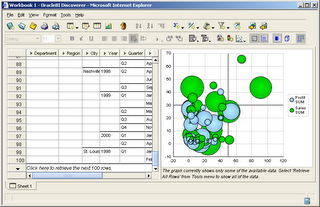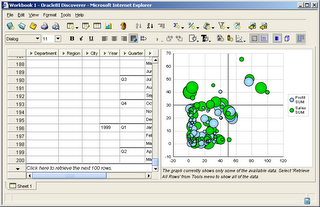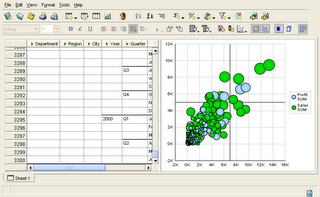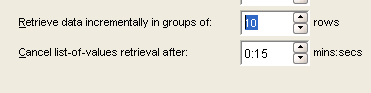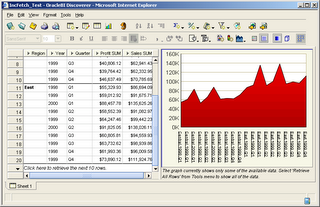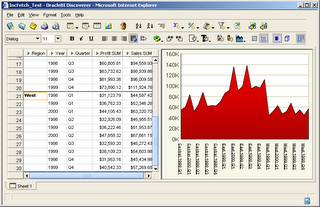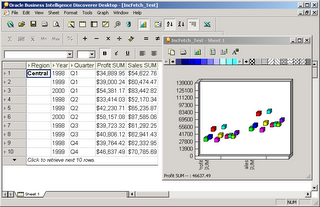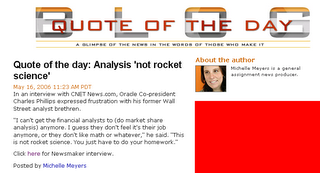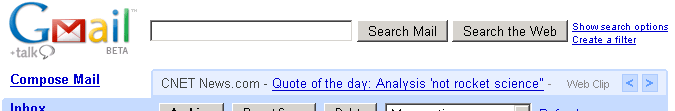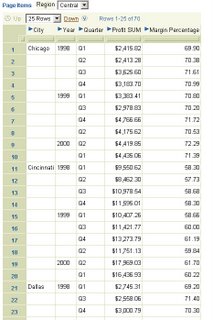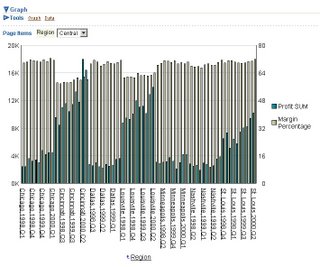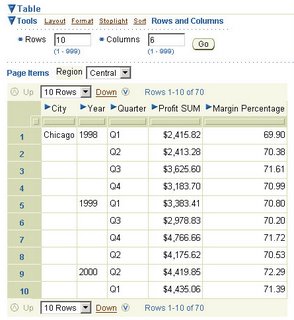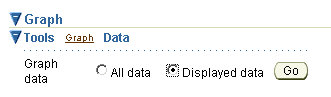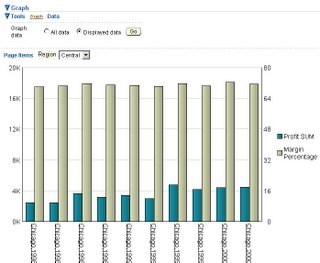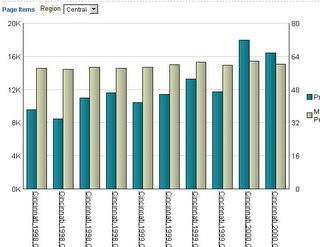This is an excerpt from the IDC report:
"There were no changes among the top 5 RDBMS vendors from 2004 to 2005, with Oracle capturing top honors with 44.6% of the worldwide market. Oracle was followed by IBM with 21.4% market share, and ranked third was Microsoft with 16.8% market share. Rounding out the top 5 were Sybase and NCR Teradata, with 3.5% and 2.9% market share, respectively. Microsoft experienced the strongest year-over-year growth on a percentage basis, and Oracle the strongest growth on a whole dollar basis in 2005."
The IDC report is titled "Worldwide RDBMS 2005 Vendor Shares: Preliminary Results for the Top 5 Vendors Show Continued Growth (IDC #201692)".
The Gartner report has this to say,
"Gartner Dataquest's Software research group has traditionally measured market share in terms of new license revenue. However, due to the emergence and increasing popularity of open-source software and buyer consumption models such as hosted and subscription offerings, Gartner has moved to measure market share in terms of total software revenue which includes revenue generated from new license, updates, subscriptions and hosting, technical support and maintenance. Professional services and hardware revenue are not included in total software revenue."
This is the table from the IDC news release:
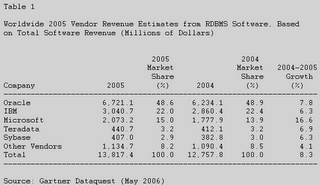
And this is the screenshot from the IDC report (link to IDC report page - you need an IDC account to view the full report)
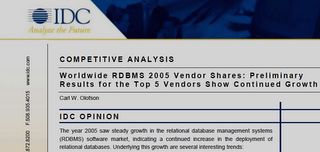
This is a screenshot from the Gartner report (link to report page - you need a Gartner account to read the full report):