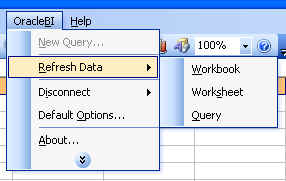This is a commonly requested new feature in the upcoming OracleBI Spreadsheet Add-in 10.1.2.2.
A new menu option now makes it easier to work with workbooks that contain more than one query.
As you might know, it is possible to create more than one query in a worksheet in a workbook. Each query can have it's own connection, so it is even possible to run against more than one database from within one workbook or worksheet!
Of course, if you have multiple queries, you might want to reconnect/ refresh them all in one step. This new feature in version 10.1.2.2 does exactly that.
When you open a workbook with multiple queries, you now have following menu options available: OracleBI->Refresh data, then Workbook, Worksheet or Query.
If you pick Workbook or Worksheet and multiple queries are involved, the login dialog will be displayed. It might be displayed multiple times, if the queries have different connections.
Once you have typed in username/ password, the add-in will loop through all the queries, and reconnect/ refresh the data.
In the lower left corner you will see a message on the status bar, that will display the name of the query being refreshed. As Abhinav mentioned, you can now rename queries, so instead of seeing "Refreshing Query 2..." you might see "Refreshing Sales Query 2006..." and so on.